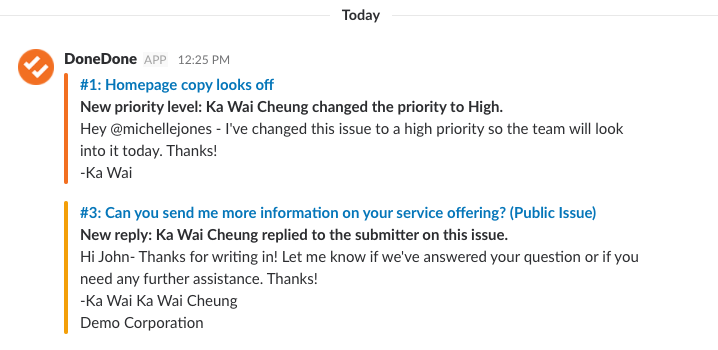Get project updates in Slack
You can connect a Slack channel to receive notifications on all activity within a project.
- 1
-
If you're a
project or account admin, head to the project's dashboard, then click on the Project Settings icon and choose Integration Settings.
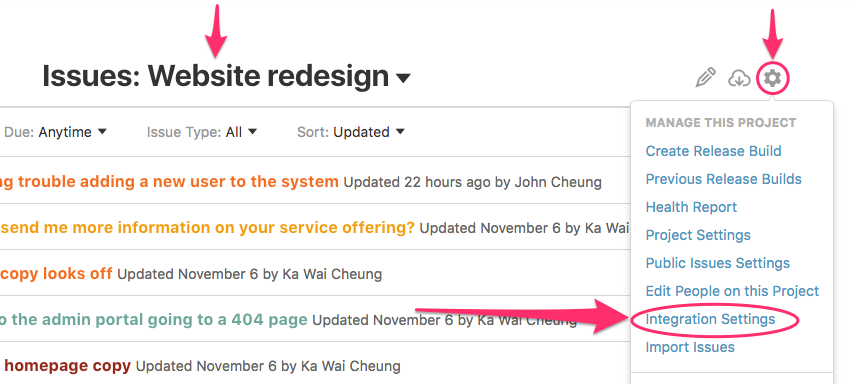
- 2
- Click on the Slack section and follow the authentication instructions. You'll be able to connect a Slack channel to your DoneDone project.
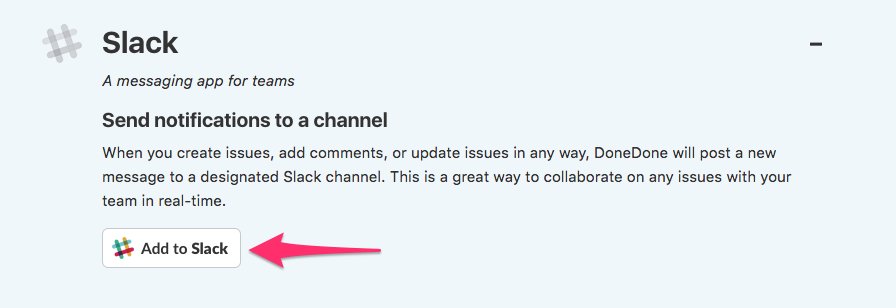
- 3
- Choose the Slack channel you'd like to connect to your DoneDone project.
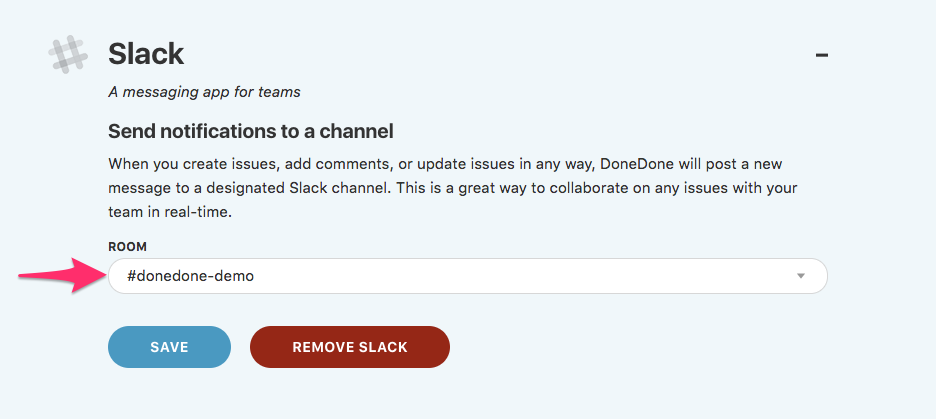
- 4
- Once you've linked your project up, all project notifications will be sent to your Slack channel immediately. Happy Slacking!