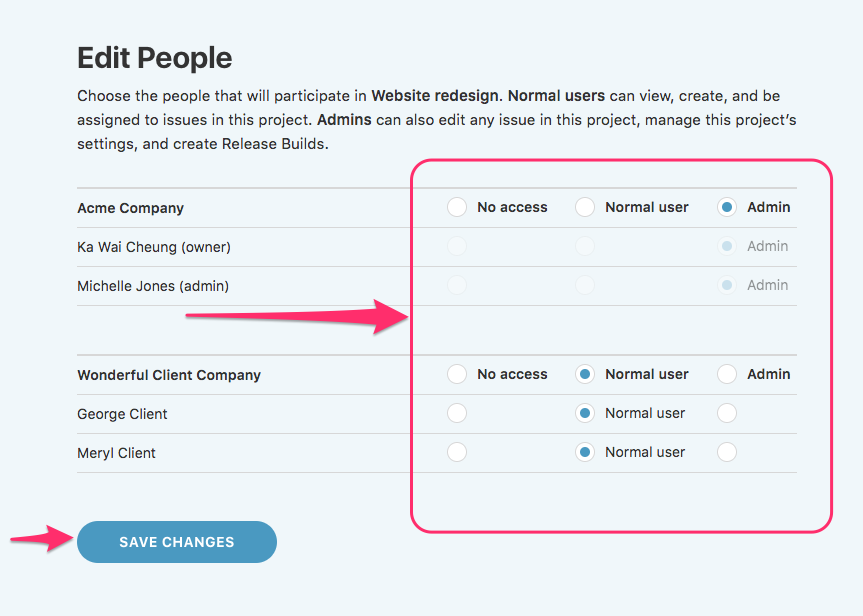Updating project access and permissions
If you're an account admin, you can add, remove, or change permissions for users on a project.
Note: This option is only available for account admins, not project admins.
- 1
-
If you're a
project or account admin, head to the
project's dashboard, then click on the Project Settings icon and choose
Edit People on this Project.
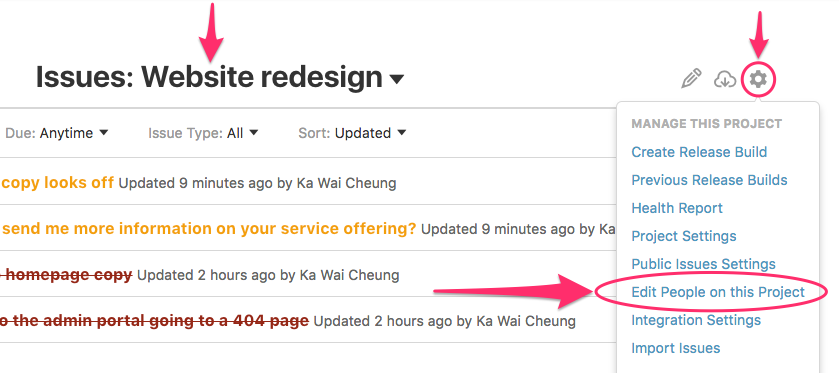
- 2
-
On the
Edit People panel, choose the permissions level you'd like to give each person. For convenience, you can click the radio buttons next to a company to bulk assign the same permission to all people in that company. Click the
Save Changes button to update permissions.