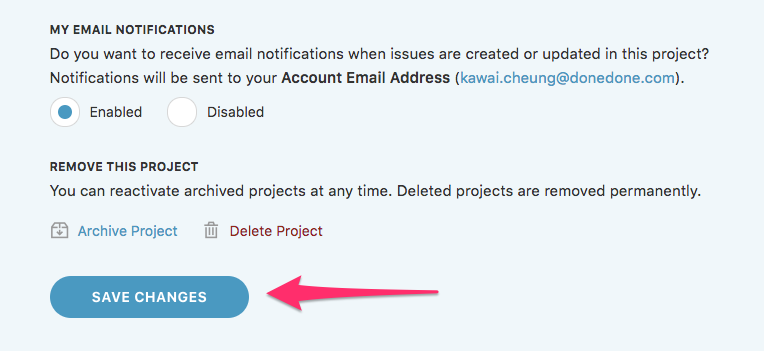Deleting tags on all issues in a project
Project or account admins can remove tags from all issues in a project. This might be useful if you're using tags for time-sensitive issues (e.g. "October 21 release", "version 1.0 updates"). Here's how you do it:
- 1
-
If you're a project or account admin, head to the project's dashboard, then click on the Project Settings icon and choose Project Settings.
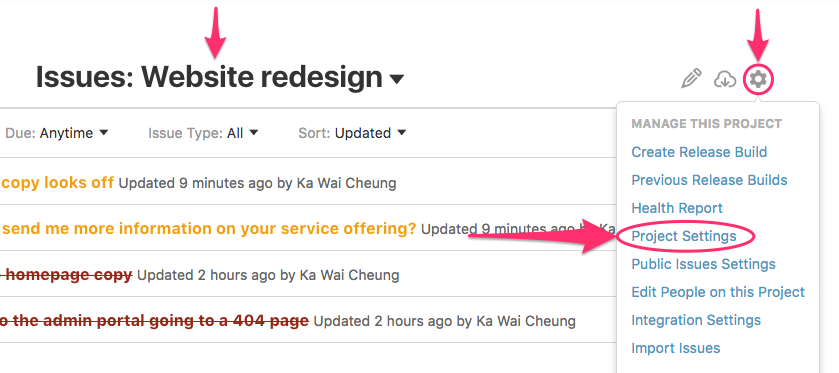
- 2
- On the Project Settings panel, scroll to the Delete Tags section.
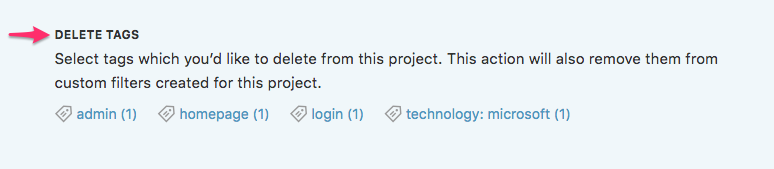
- 3
- Choose the tag(s) you wish to remove by clicking on them. Then, click the checkbox to confirm you want to delete them.
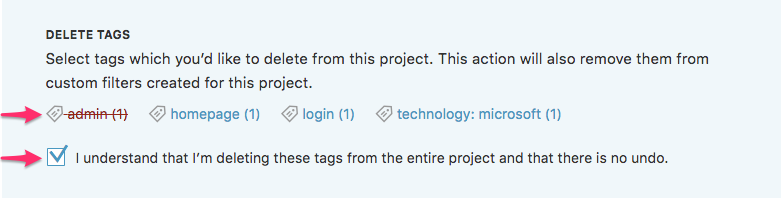
- 4
- Finally, click the Save Changes button at the bottom. Your selected tags will be removed from all issues in the project.