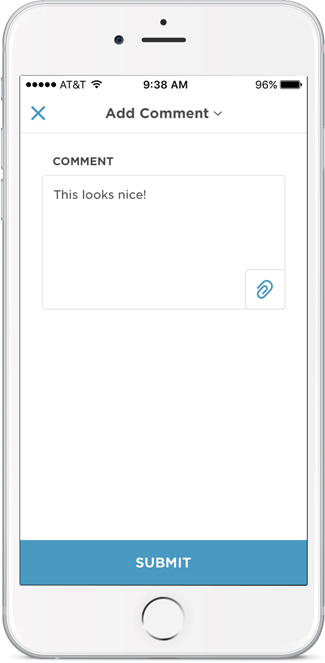DoneDone's iOS app
DoneDone is now available as a native mobile application on your iPhone or iPad from the App Store.
What can you do on DoneDone mobile?
DoneDone mobile is focused on the most essential features of DoneDone. You can view issue lists and filter them by our default filters (“Issues waiting on you”), by due date, tags, and between public and private issues. You can do the same for activity as well. Toggle between your activity and issue lists by clicking the DoneDone icon in the upper-left and choosing the appropriate section.
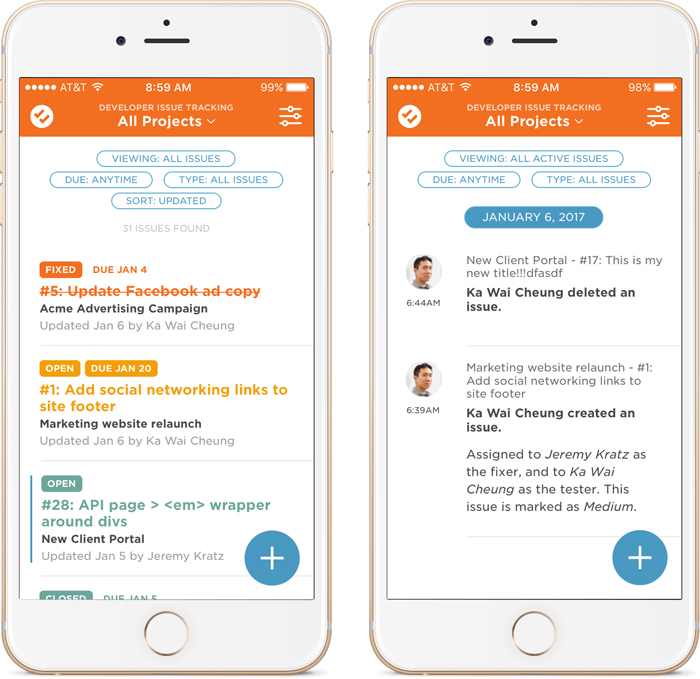
You can also create issues by clicking the blue icon near your thumb when you’re viewing issues or activity. When creating or updating issues, you can pull in attachments straight from your photo library as well.
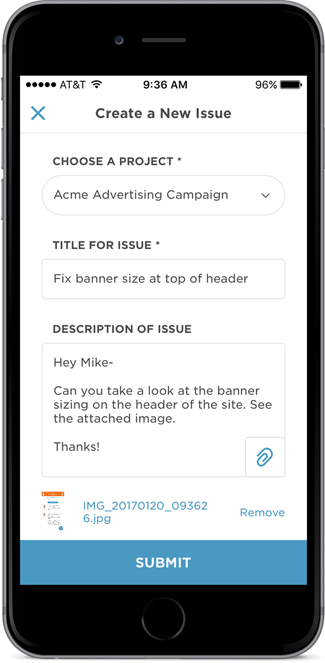
Click on an issue or activity item to view the details of that issue including its histories.
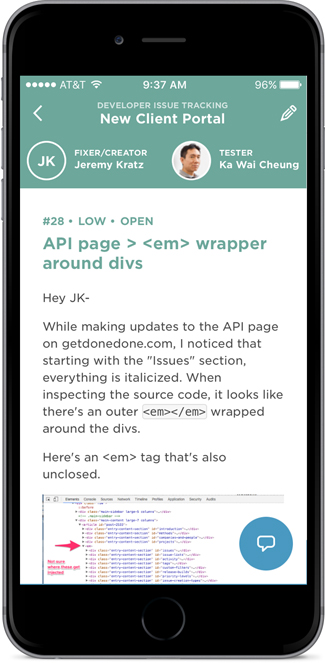
You can also edit the issue by clicking the “pencil icon” within the detail page. For individual actions like adding comments, reassigning people, or changing priority and status, simply click the blue icon near your thumb again.