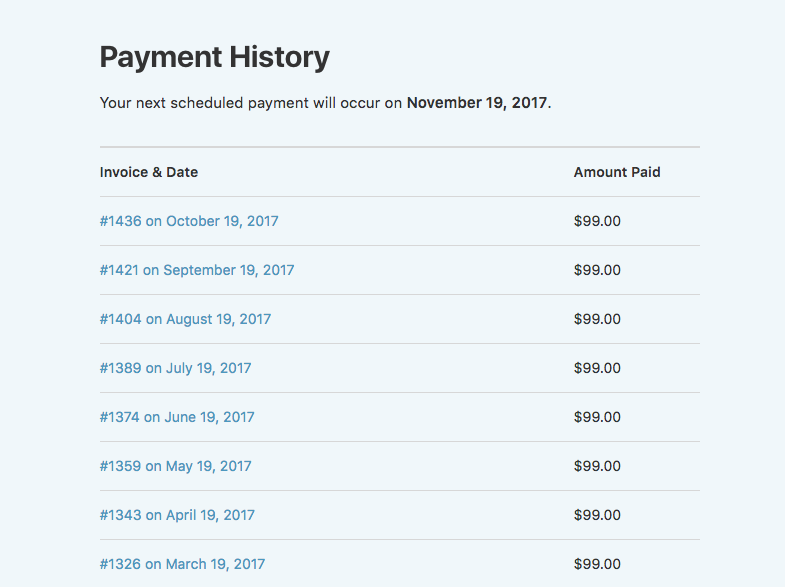Plans, pricing, payments, and invoices
In this article, we'll discuss DoneDone's plans, pricing, payment options, and how to retrieve invoices. All billing management is controlled by the account owner.
Plans and Pricing
DoneDone offers four payment plans: Starter, Pro, Premium, and Max. They differ by the amount of active users and file storage space available.
Plan Name | Monthly Cost | Max Active Users | Max File Storage |
Starter | $45 USD | 15 | 10 GB |
Pro | $59 USD | 50 | 25 GB |
Premium | $99 USD | 150 | 50 GB |
Max | $149 USD | Unlimited | 120 GB |
All plans come with unlimited projects and a 30-day free trial. We accept all major credit cards including Visa, MasterCard, American Express, and Discover.
What is an "active user"?
An active user is someone who is an account admin (or the account owner) or someone who has access to at least one project. Alternatively, an inactive user is someone who doesn't have access to any projects. We only count active users in our user limits for each plan.
Monthly Billing
By default, DoneDone bills your account monthly. Your first credit card transaction will run 30 days from the day you sign up and then every 30 days afterwards. Toward the end of the trial, you'll receive an email reminding you to enter in credit card details to continue using DoneDone. We'll send an email invoice to your billing email address each month.
Note: We only accept credit cards for monthly billing.
Annual Billing
We no longer offer annual billing for DoneDone Classic. We do offer annual billing and pricing for DoneDone 2.
Suspensions and Reactivations
Every so often, a credit card transaction will be declined. This may be for a number of reasons.
If a monthly transaction is declined, don't worry—your account will remain active and an email will be sent to your billing email address. We'll try to process the transaction again every other day for three more times.
At any point during this period, the account owner can update their billing information by signing into their account. If there is an outstanding invoice, we'll try to process it immediately with the new credit card information. If the transaction still hasn't processed after the third retry, the account will be suspended and an email will be sent to the billing email address again.
At this point, no one will have access to DoneDone besides the account owner. The account owner will only have access to the Billing Information section, where they can update their billing information to reactivate the account. DoneDone will immediately transact the outstanding invoice as soon as the credit card has been submitted, and the account will be instantly reactivated.
Invoices
We send an email invoice to your billing email address each month. If you're on an annual plan, you'll receive a $0 invoice that will also detail the remaining amount of credit you have left on your annual plan. Here's what the invoices look like:
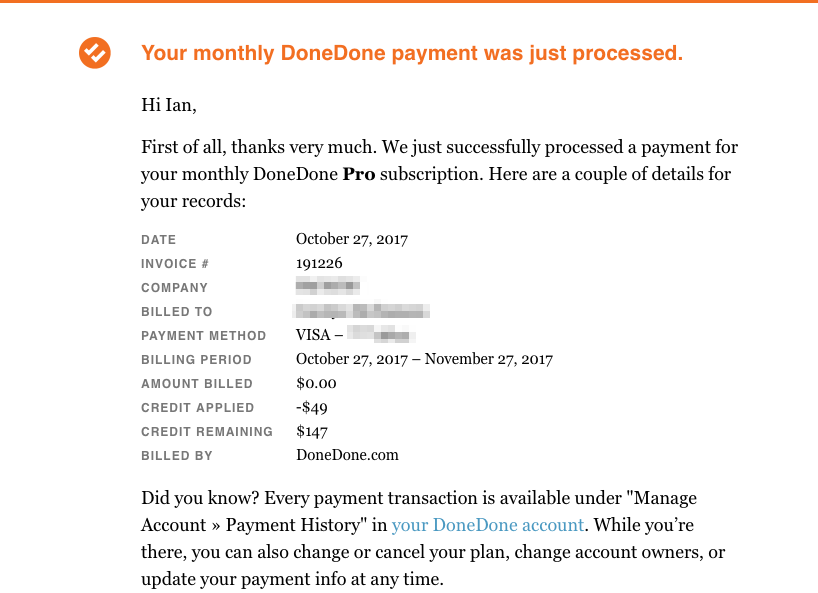
Updating your billing email address
By default, the billing email address is the same as the account owner's profile email address. However, the account owner can change this.
- 1
- Click the Global Settings icon in the upper-right, then click Manage Account.
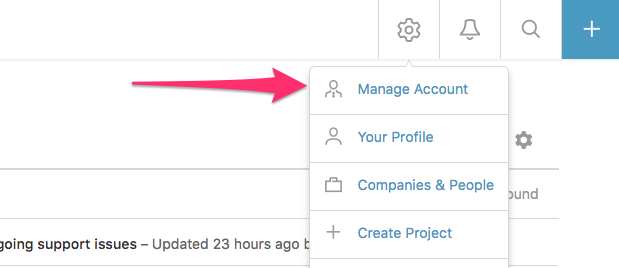
- 2
- Click the Billing Information button on the navigation bar.
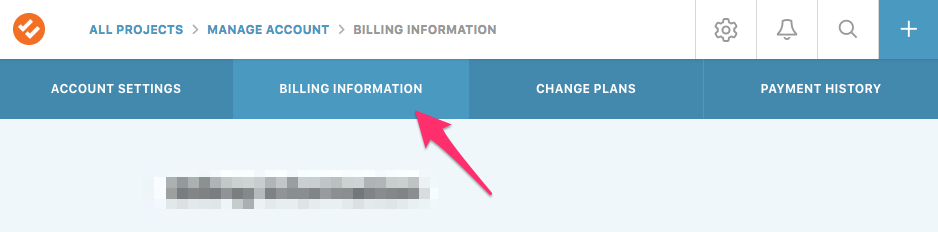
- 3
- At the bottom of the page, update the billing email address. You will have to re-enter your credit card information to make the update.
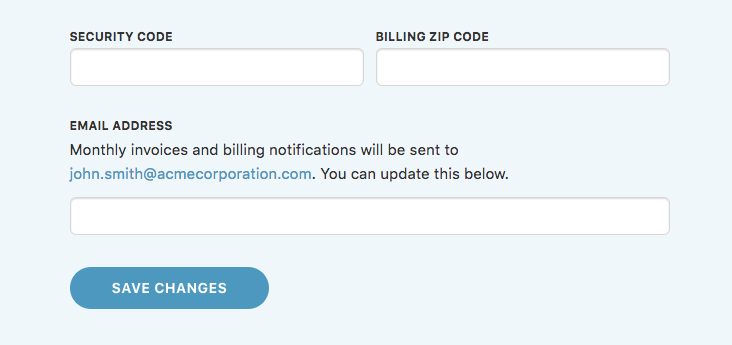
Viewing past invoices
As an account owner, you can view all of your past invoices and print them for your records.
- 1
- Click the Global Settings icon in the upper-right, then click Manage Account.
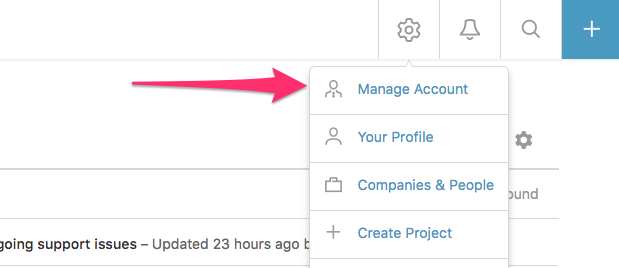
- 2
- Click the "Payment History" button on the navigation bar.
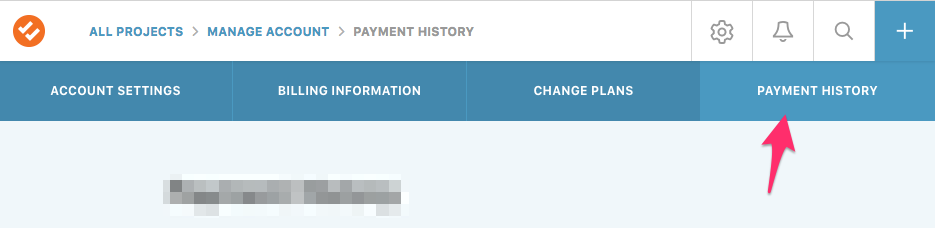
- 3
- The resulting page will show you a list of all past invoices. You can click on an invoice to view its detail and print.