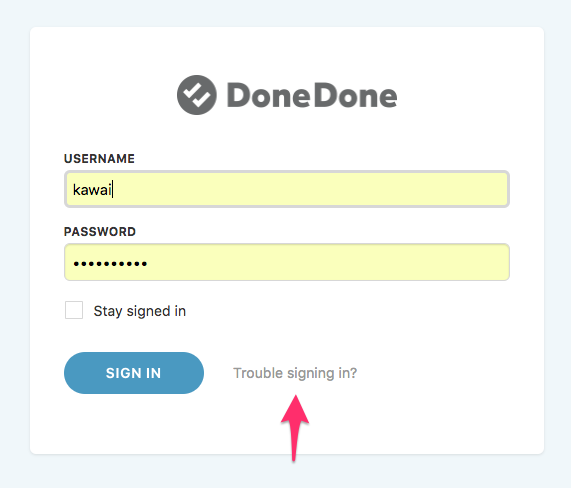Signing in and retrieving lost usernames or passwords
Signing into DoneDone
You can sign in to DoneDone either through DoneDone.com or through your account URL (e.g. yourcompany.mydonedone.com).
Note: Usernames and passwords are both case-sensitive.
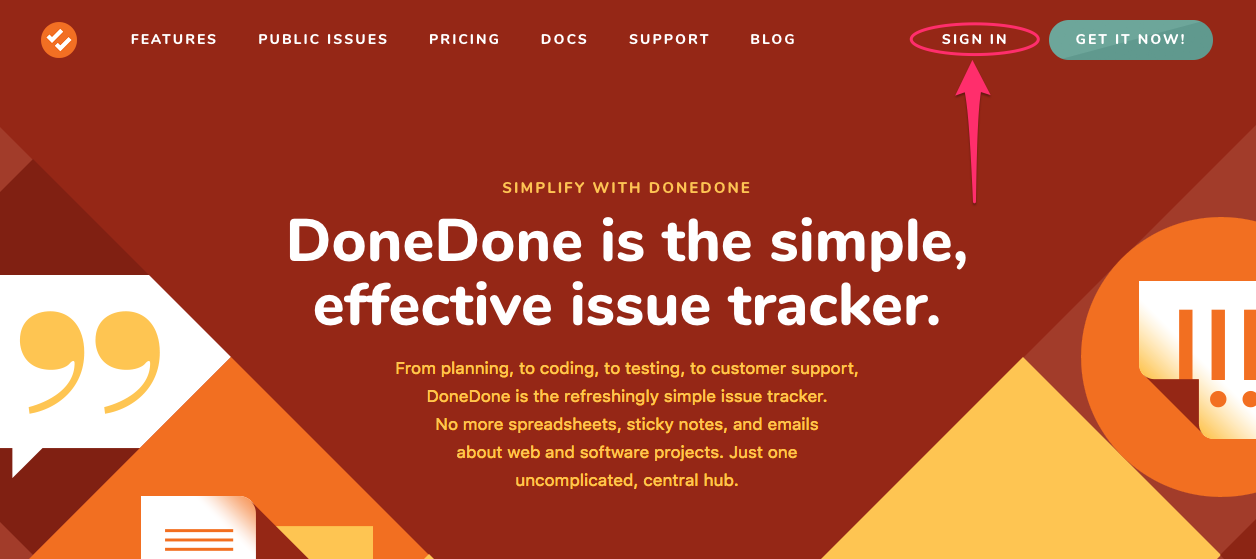
If you sign in through DoneDone.com and you belong to more than one account, you'll be automatically logged into all of them. You can then toggle between accounts by clicking the name of the account on the upper-right and choosing a new account:
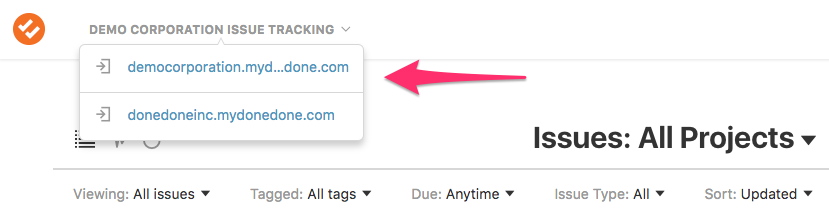
Retrieving a lost username or password
If you've forgotten either your username or password, you can request a password reset email either through DoneDone.com or through your account URL (e.g. yourcompany.mydonedone.com).
On GetDoneDone.com, click the Sign In button on the upper-right, then click the Trouble signing in? link on the bottom. Enter your profile email address and we'll send a link to reset your password:
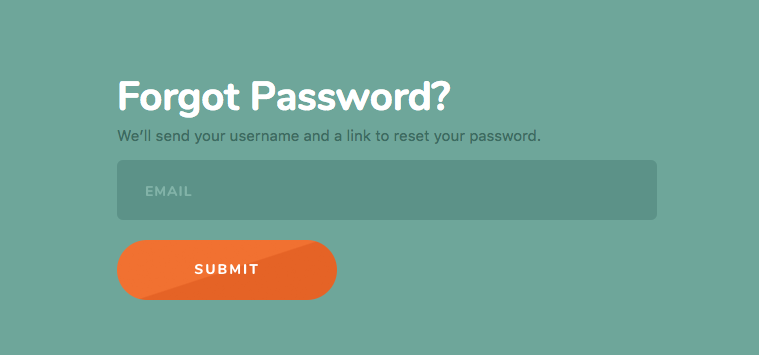
If you're going to your account URL (e.g. yourcompany.mydonedone.com), simply click the Trouble signing in? link on the sign in screen. Then, enter your profile email address.