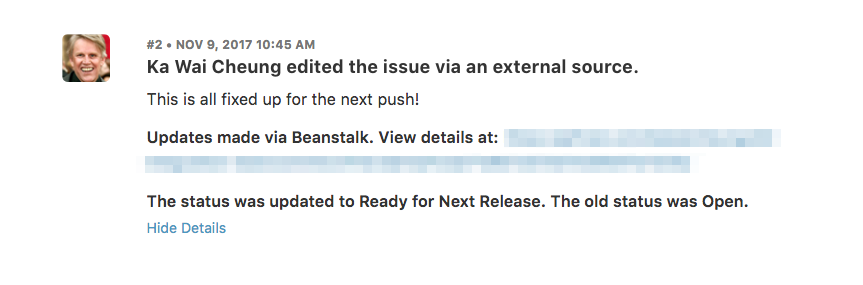Sync commits from Beanstalk
You can update issues in DoneDone each time you make a Subversion or Git commit to Beanstalk. This article will explain how to get the integration set up. For full documentation, head to our Subversion & Git page.
- 1
-
If you're a
project or account admin, head to the project's dashboard, then click on the Project Settings icon and choose Integration Settings.
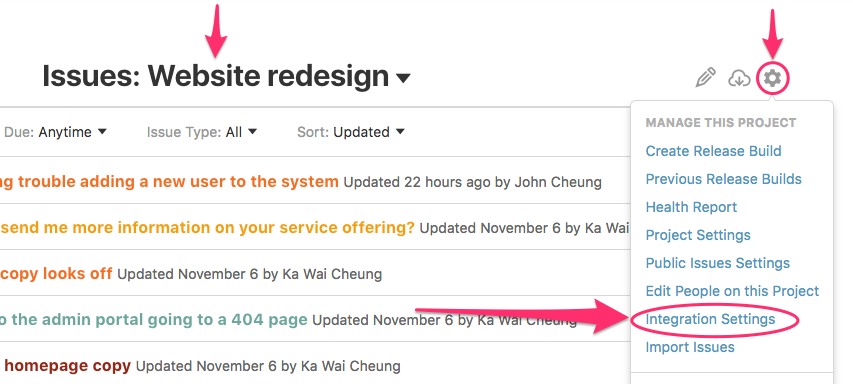
- 2
- Click on the Beanstalk section and follow the instructions provided to connect your repository to the project.
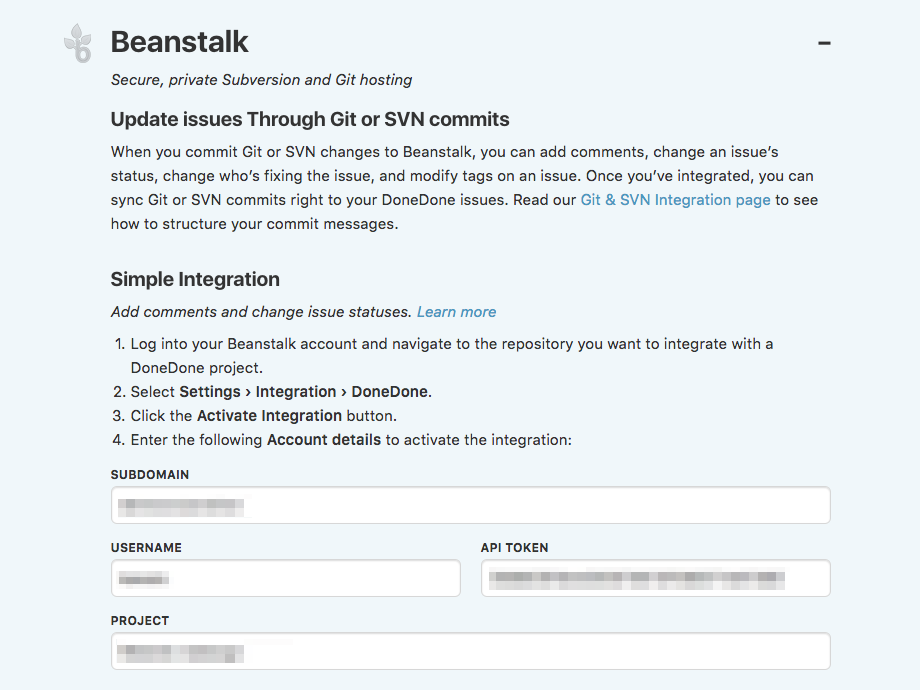
- 3
- When you're all set up, you can add comments, update the status, or add tags to an issue all via the commit message! For full documentation, head to our Subversion & Git page.