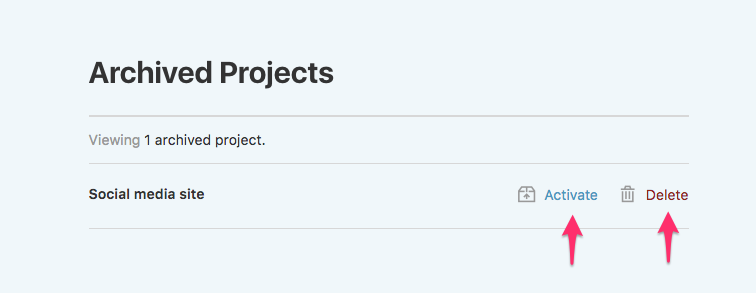Archiving, deleting, and re-activating a project
Project or account admins can archive or delete a project if the project is completed. In both cases, no one will have access to the project. If you archive a project, you can also un-archive it. If you delete a project, it is removed forever (so use it with caution!)
- 1
-
If you're a project or account admin, head to the project's dashboard, then click on the Project Settings icon and choose Project Settings.
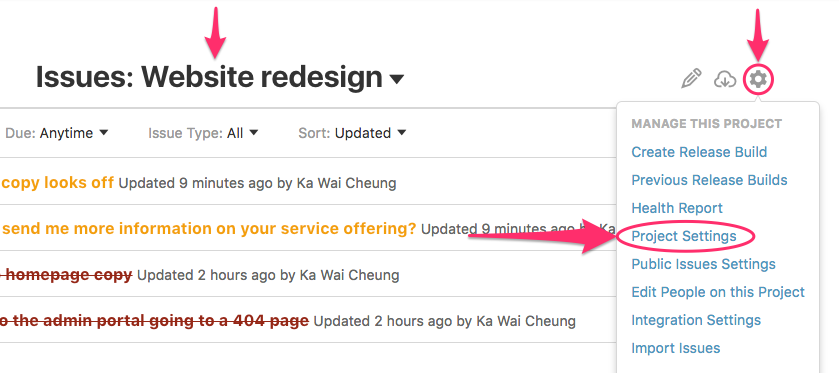
- 2
- On the Project Settings panel, scroll to the Remove this Project section. Choose Archive Project or Delete Project and then click the Save Changes button.
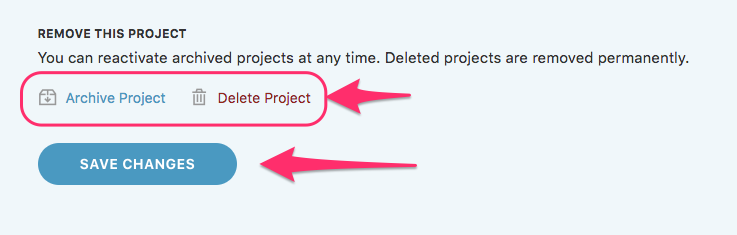
Re-activating an archived project
- 1
- If you'd like to re-activate an archived project, click the
Global Settings icon on the upper-right, then click Archived Projects.
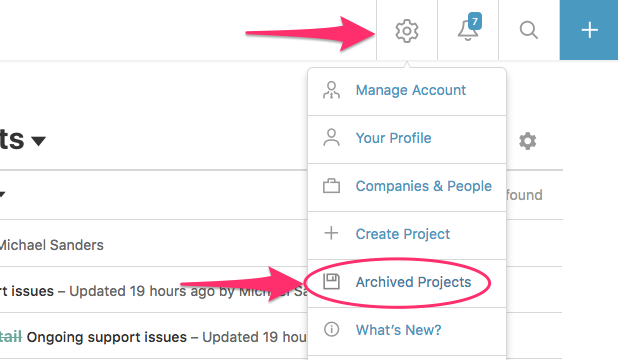
- 2
- Then, find the archived project and click
Activate. You can also delete the project completely as well.