Enabling and disabling Public Issues
You can disable Public Issues for any given project.
- 1
-
If you're a project or account admin, head to the project's dashboard, then click on the Project Settings icon and choose Public Issues Settings.
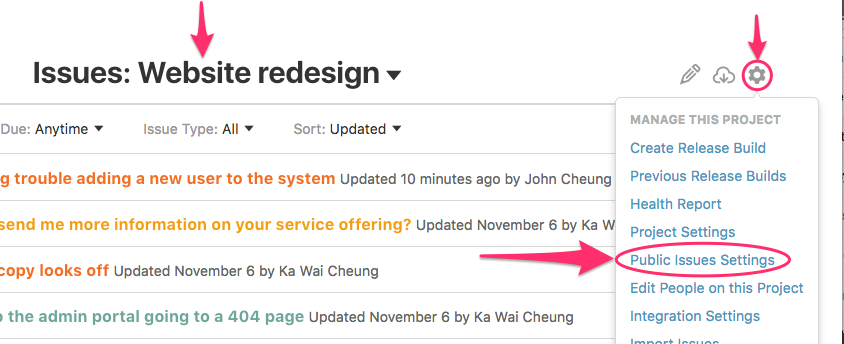
- 2
- Under the Project Settings panel, scroll to the Workflow Settings section and choose the Disable option. If you want to re-enable it, choose the Enable option.
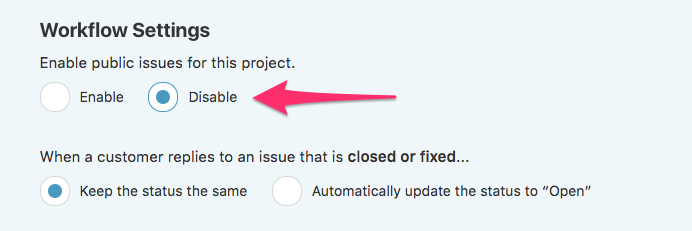
- 3
- Finally, scroll to the bottom of the panel and click the Save Changes button. You're all set!

