An introduction to Public Issues
DoneDone is a great tool for tracking issues within a team. But, it's an even more powerful tool when you can extend it to support your customers. That's where Public Issues come in. Here's a 4-minute walkthrough of Public Issues:
No Learning Curve: It's just normal email to your customers.
Public Issues allow anyone to email an issue to a specific DoneDone project. You don’t have to be a DoneDone user to submit an issue. In fact, you don’t even need to know what DoneDone is. For the outside user, DoneDone feels just like plain old email. Conversations regarding an issue simply go back and forth through normal email replies. Here's an example of a customer (John) receiving an email back from the support team using DoneDone:
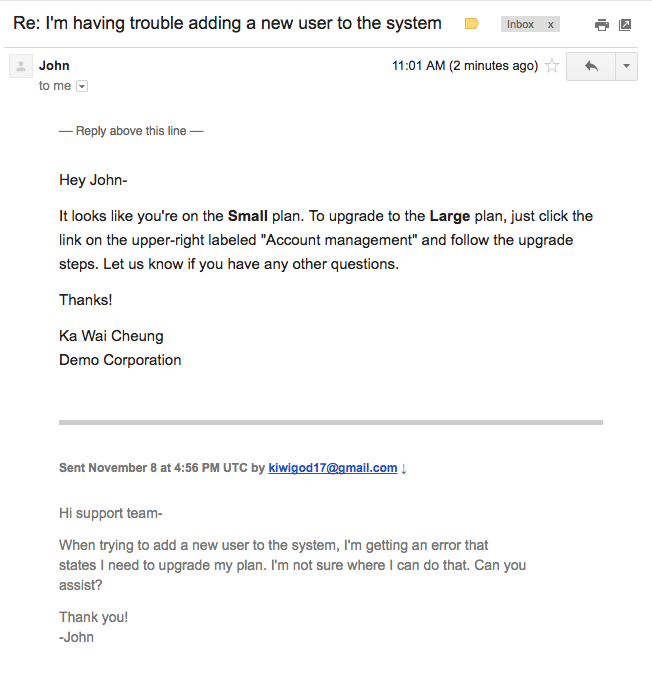
No Learning Curve Part II: It's just normal DoneDone to you.
For you,
Public Issues will feel just like plain old DoneDone. You can view these logged issues, reassign them, add due dates to them, or make them part of a release build – the exact same things you can do with issues now. But, you can now directly reply and send attachments to the outside user who logged the issue. This is a great way to track feedback from people outside of your organization and to build a rapport with your audience.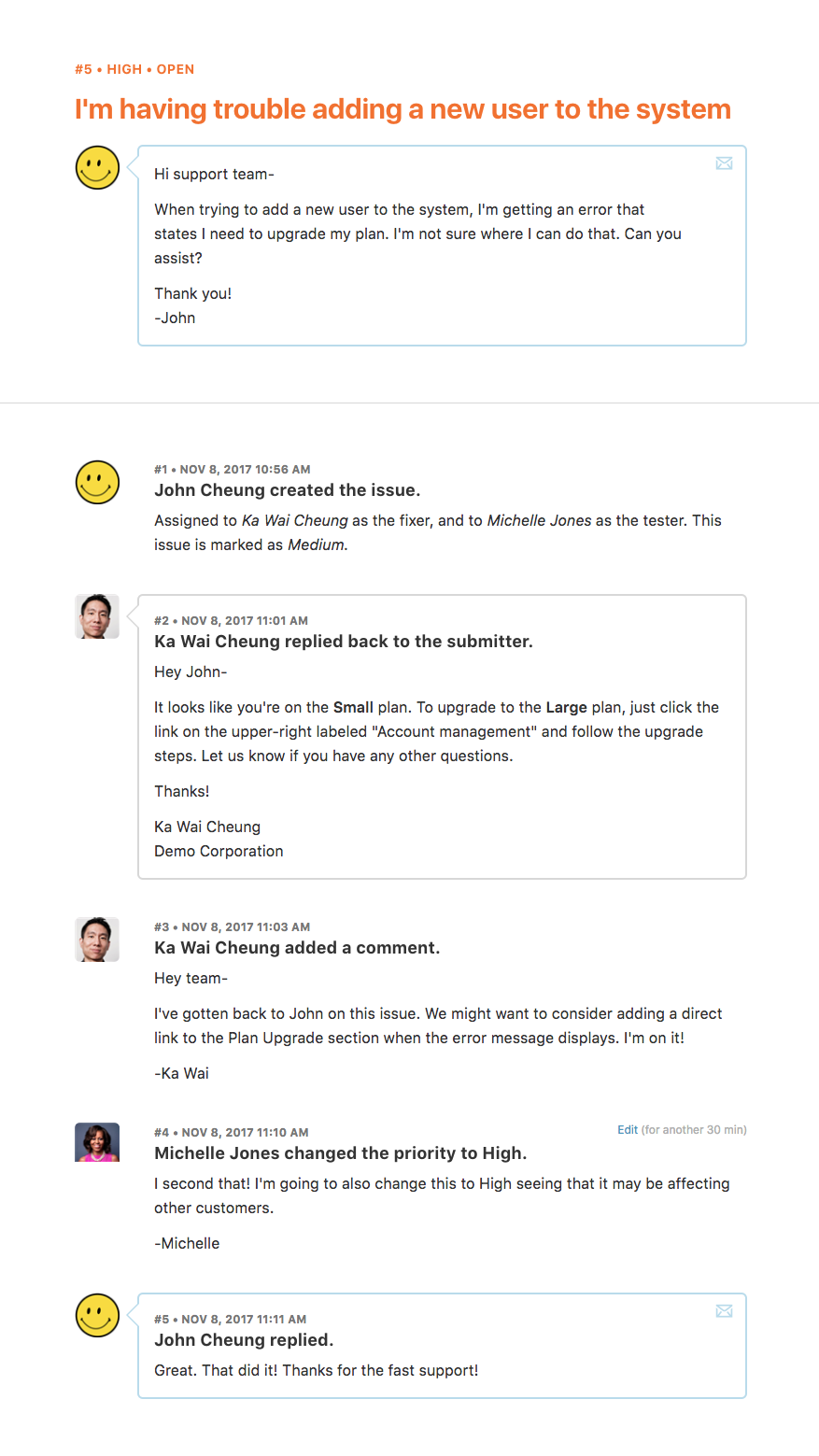
Now that you know what Public Issues can do, take a look at our other articles. A good place to start? Find out where your project's Public Issue email address is located.
