Replying to an issue via email
If you are assigned to an issue, you will receive an email each time someone else updates the issue.
If you'd like to simply add a comment back to an issue, you can do so by replying to the email. This will create a comment on the issue. 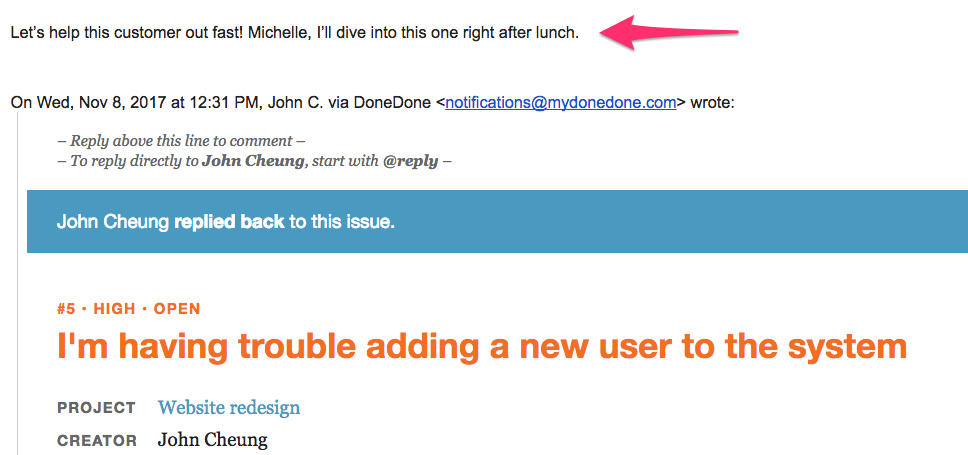
Note: If you are replying back to a Public Issue, you can also start your message with @reply to reply to the customer instead.
