Moving an issue to a new project
If you're an account or project admin, you can move an issue from one project to any other project you also admin.
- 1
- Go to the issue detail page and click the Edit Issue button to the right of the issue.
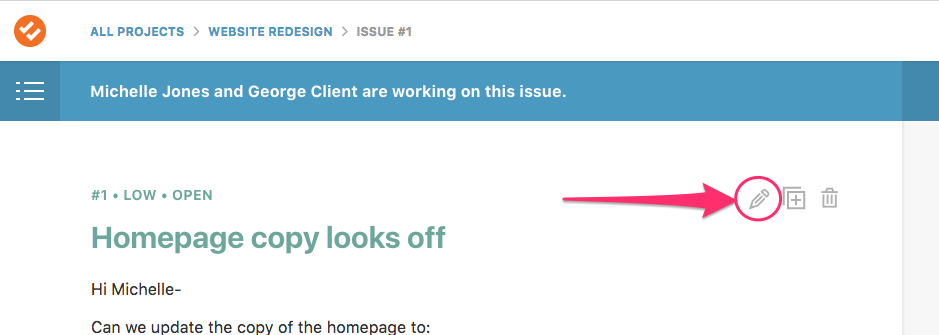
- 2
- On the Edit page, choose the new project for the issue. Optionally, leave a comment and then click the Save & Update Issue button at the bottom.
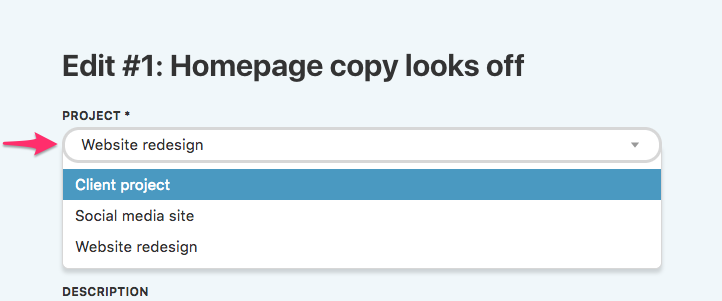
- 3
- You'll see an alert letting you know that anyone who is assigned to the issue will now have access to the new project as well. Click "OK" to complete the move.
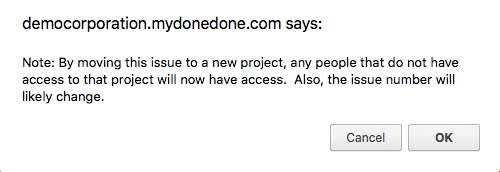
You can also move issues from one project to another via a bulk edit.
