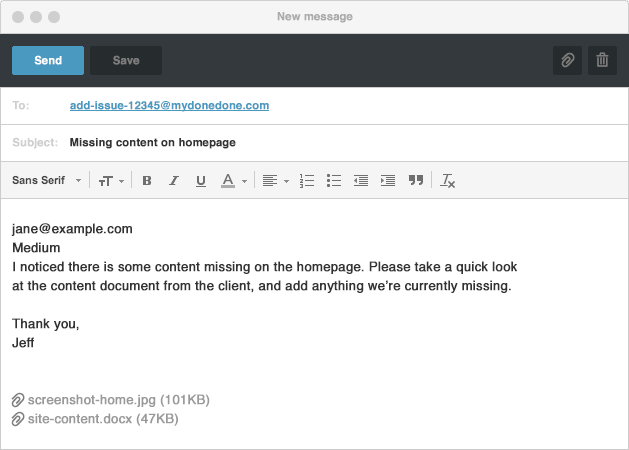Creating issues via email
“How do I send and create issues via email?”
Well, there’s two ways to create issues via email.
You can use the project’s Public Issues email address to send in issues. Public Issues allow anyone, not just people in your DoneDone account, to send in issues. It’s a perfect fit for customer support or anonymous feedback.
However, you can also send regular issues directly to your DoneDone account by using the email address specified in the Project Settings page of a specific project. Just look under the Create Issues Via Email section for the address and follow these steps to create issues:
- From address: Must match the Account Email Address you are using for your DoneDone account. So if you’re using your work email for DoneDone, be sure to email the issue in from your work email. You can change your email address on your profile page.
- Email subject: The title of the created issue.
- First line of email body: The account email address of the person you want to assign the issue to.
- Second line of email body: Priority level of the issue (e.g. Low, Medium, High, or Critical)
- Remainder of email body: The description of the issue.
- File attachments: Any attachments will be included on the issue as well.