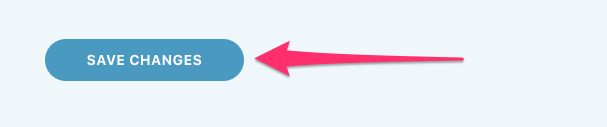Automatically re-opening issues when a customer replies
You can configure closed or fixed Public Issues to automatically re-open if a customer replies back. They might be writing to tell you something’s still not working or something else came up or just to say “Got it, thanks!”. Whatever the reason, this feature ensures customer responses get answered—even if it’s just to send back a “You’re welcome!”
This setting is now available right from the Public Issues settings panel inside of a project:
- 1
-
If you're a project or account admin, head to the project's dashboard, then click on the Project Settings icon and choose Public Issues Settings.
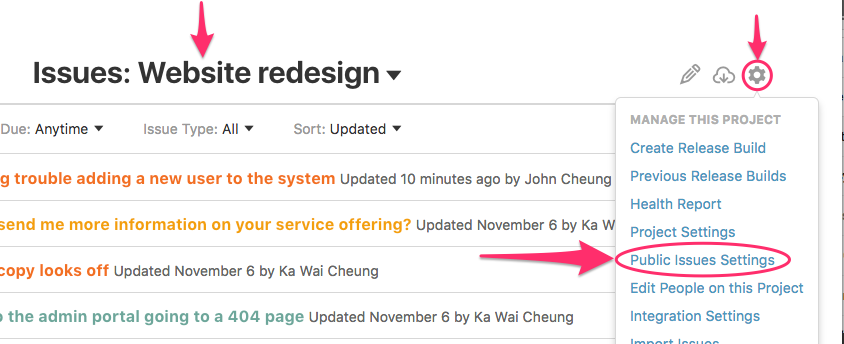
- 2
- Under the Project Settings panel, scroll to the Workflow Settings section and choose the Automatically update the status to "Open" option.
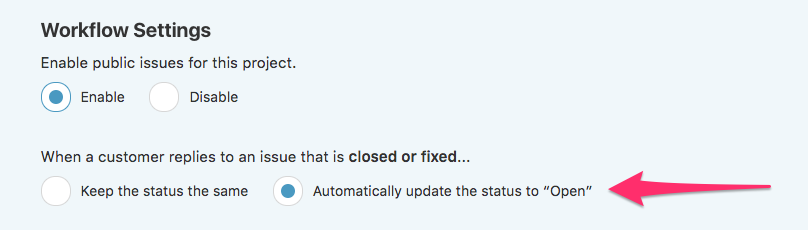
- 3
- Finally, scroll to the bottom of the panel and click the Save Changes button. You're all set!