Changing the account owner
The account owner has access to all features in DoneDone including those that no one else can access. This includes updating billing information, viewing invoices, changing plans, and managing general account settings. To change the account ownership, the owner must sign in and do the following:
- 1
- Click the Global Settings icon in the upper-right, then click Manage Account.
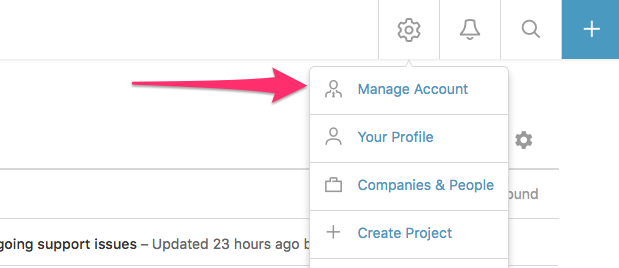
- 2
- On the Account Settings page, select the new owner for the account.
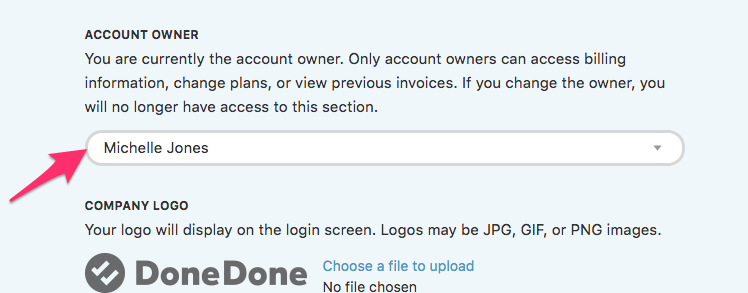
Note: Only current account admins can become the account owner.
- 3
- Click the Save Changes button at the bottom of the page. As soon as you do so, you will be redirected to your home page and will no longer have account admin privileges.
