Enabling and disabling email notifications on a project
By default, DoneDone sends emails to you whenever there are any updates on issues you're assigned to. However, if you'd like to suppress the extra noise, you can disable emails on a per-project basis.
- 1
-
Head to the project's dashboard, then click on the Project Settings icon and choose Project Settings.
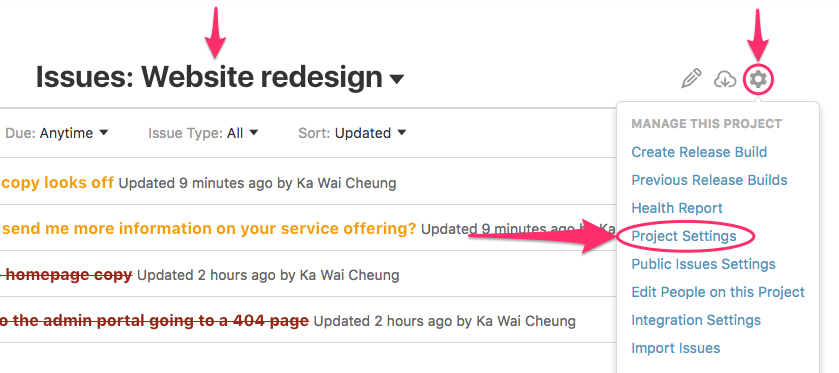
- 2
- On the Project Settings panel, click the Disabled optoin under the My Email Notifications section. Then, click the Save Changes button.
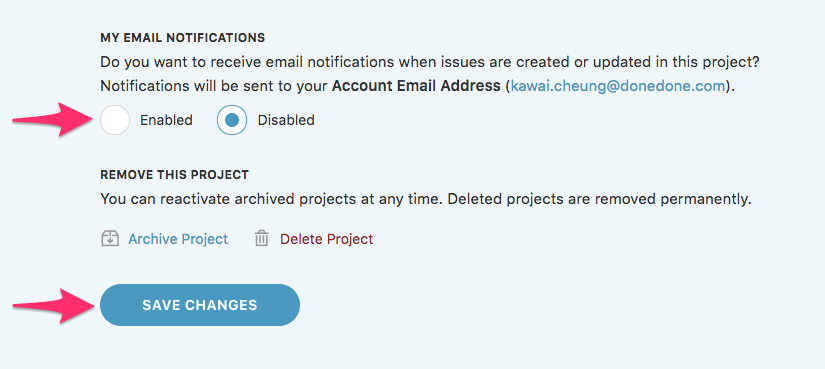
- 3
- You'll no longer receive any emails regarding updates on the project. You can re-enable emails by going back to the Project Settings panel and clicking the Enabled option.
