Finding your project's Public Issues email address
Each DoneDone project comes with a unique email address that anyone can send issues to. Here's how to find that address:
- 1
-
If you're a project or account admin, head to the project's dashboard, then click on the Project Settings icon and choose Public Issues Settings.
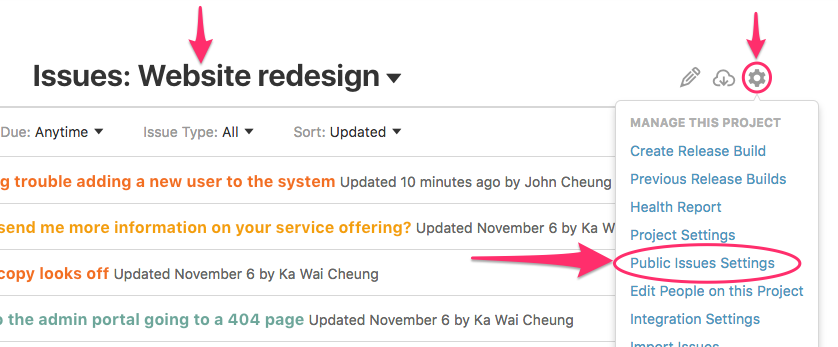
- 2
- Under the Project Settings panel, find your project's email address. Note: You can generate a new public email address by clicking the Refresh icon to the right of the name.
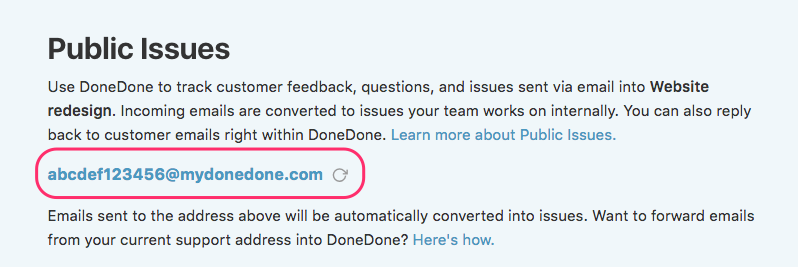
Our Public Issues email addresses are somewhat cryptic by nature. Many of our customers forward their existing support address to the email address. Click here to find out how.
