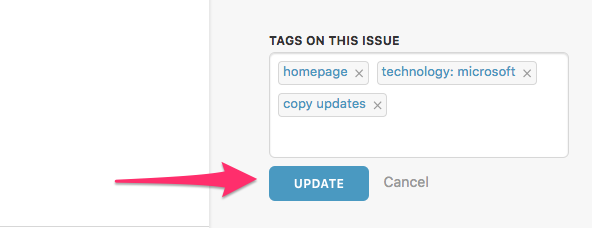Managing tags on an issue
One of DoneDone's most powerful features is tags. They're a generic way to categorize issues in a way that fits your team's workflow. You may want to use tags to group issues by release (e.g. "version 1.0.2", "sprint 5", or "november release"). You might categorize them by topic ("front-end", "back-end", "IE" or "exterior", "interior", "plumbing"). The possibilities are entirely up to you.
This article covers the very basics. At the bottom are links to how to search for issues with (or without) certain tags and remove tags in bulk.
Adding tags to a new issue
You can add tags right when you create a new issue, either by choosing existing tags in the project or entering new ones: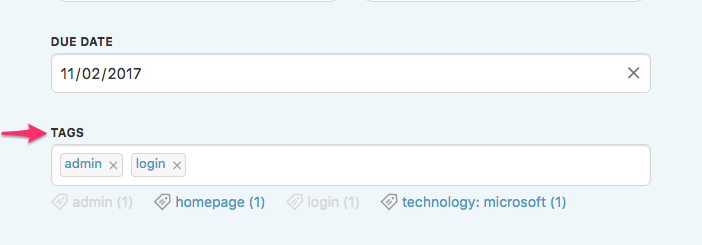
Updating tags on an existing issue
If you have permissions to edit an issue, you can also edit its tags right from the sidebar.
- 1
- On the issue detail page, click the Edit Tags icon.
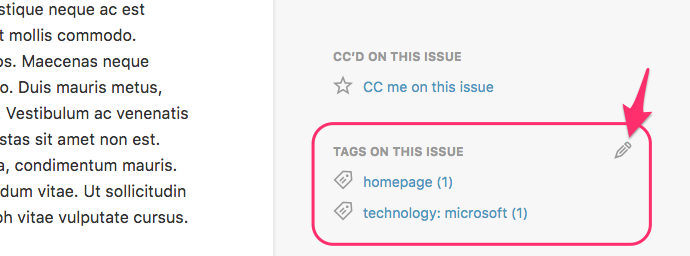
- 2
- Enter or remove tags, then click the Update button.