Editing an issue
DoneDone prescribes specific things you can do on an issue depending on your role and the current state of the issue. However, occasionally, you may want to override an issue's details entirely. You can edit all the details of an issue if:
- You are an account or project admin, or...
- You are the creator, tester, or fixer of an issue.
- 1
- Go to the issue and click the Edit Icon just to the right of the issue title. If you don't see the icon, you do not have permissions to edit the issue.
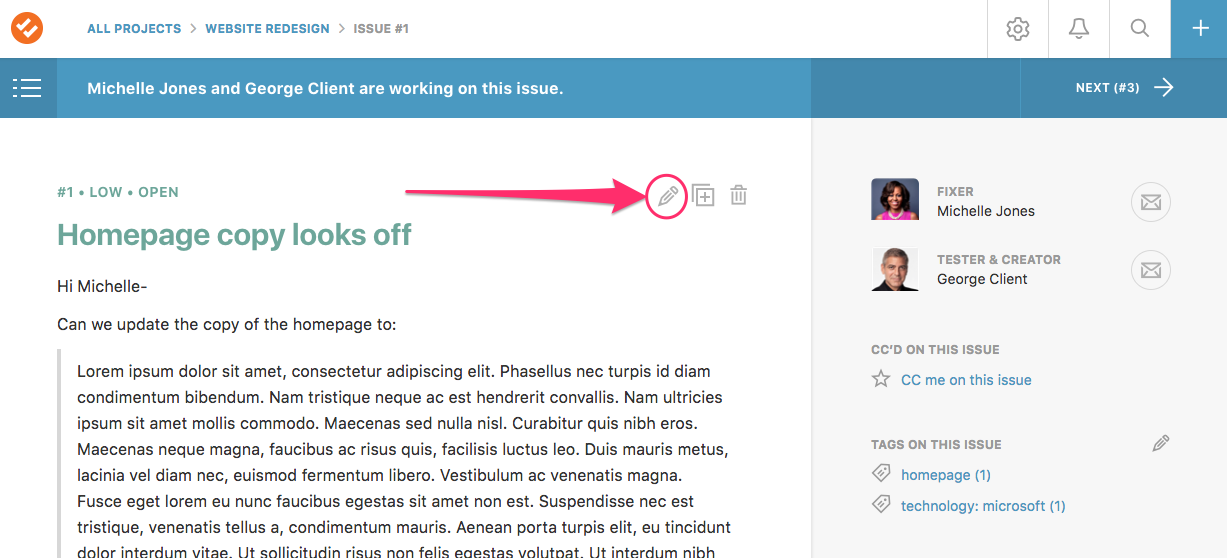
- 2
- Make your necessary edits on the edit page.
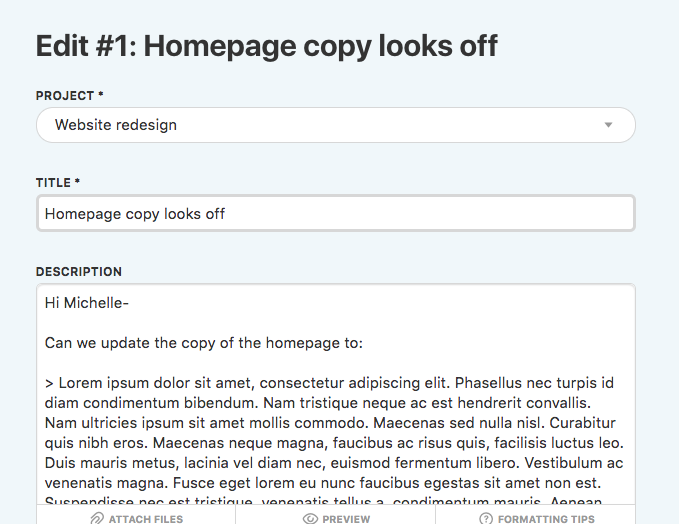
- 3
- Finally, click the Save & Update Issue button and your edits will be saved. You can choose to suppress email notifications by clicking the Do not send notifications for this edit checkbox.
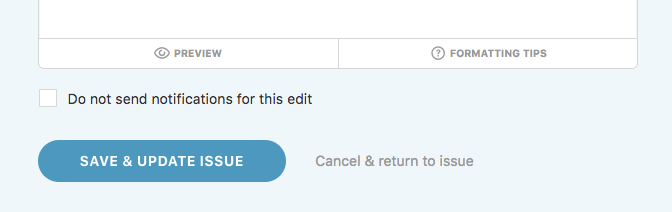
If you'd like to edit multiple issues at once, take a look at our bulk edit feature.
