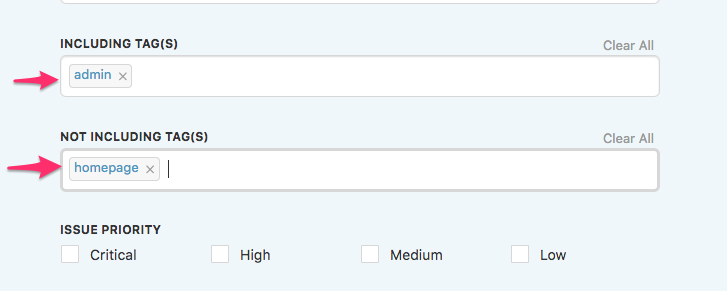Searching for issues by tags
DoneDone lets you search for issues with or without specific tags.
Search for issues on the dashboard
If you're on the global or project-specific dashboard, you can search for issues with or without specific tags by clicking the "Tagged" filter on the dashboard, choosing your tags, and then clicking the Apply button.
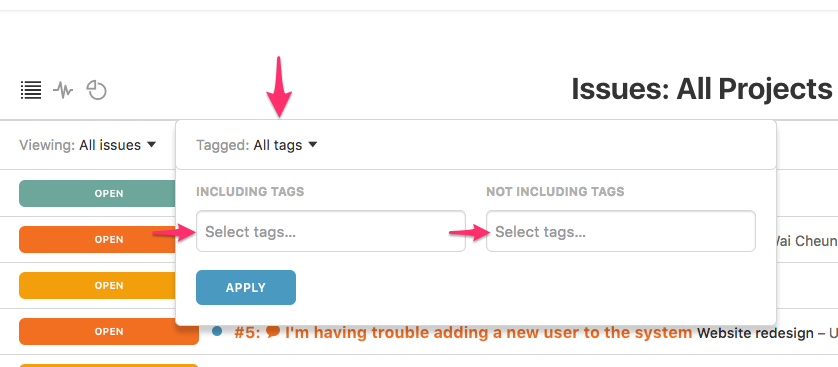
Add tag criteria to a custom filter
If you're adding or editing a custom filter, you can also require specific tags be on the issue or specific tags not be on the issue, under the Including Tag(s) and Not Including Tag(s) sections: